Degraded Documents Are No Problem…Thanks To OCR

By Tanis Sanders
Coffee stains…blurred text…missing sentences…
Anyone who has worked with scanned regulatory compliance documents knows they are often not in the greatest shape. Many show their advanced age with smudges, whited-out text due to poor scanning equipment, or copy that slants more than the Leaning Tower of Pisa.
Other times, you may be looking to copy and paste an important requirement sentence from an electronic file, only to discover to your dismay that the document is actually an image, from which no text can be extracted.
It may seem that such compromised documents may pose a problem for ehsAI’s revolutionary EHS regulatory compliance software. Thanks to its advanced Optical Character Recognition (OCR) technology, however, just about any document can be uploaded into the system and processed, no matter how bad its condition may be.
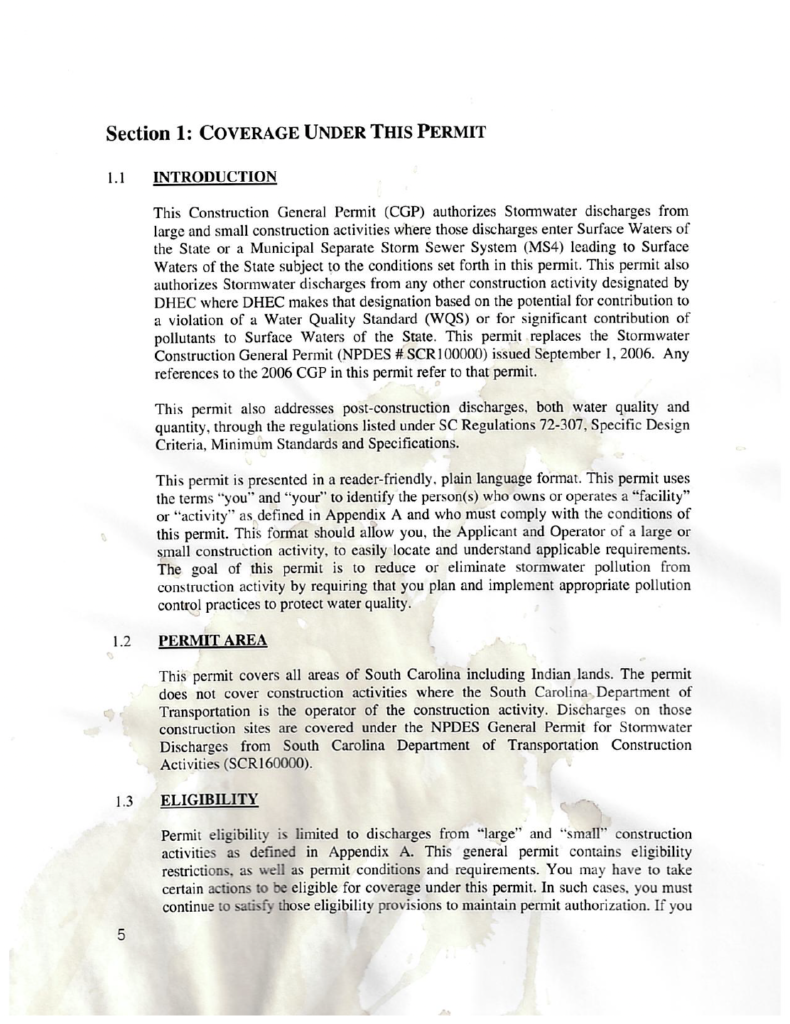
Let’s see how this is possible.
The process starts with a simple upload of your degraded document. Select your desired page range and the software will instantly create an output in Microsoft Excel format. Before you download the file, though, you will be given the opportunity to review the work of our artificial intelligence (AI) engine.
After the OCR has been applied, we move into the second step, known as the Editor stage. It’s here that you can make changes to the text as required, such as adding, editing or deleting words and phrases.
A particularly helpful feature known as Suggestions For Review comes into play at this point. If the AI is not completely confident it has properly recognized a word due to a poor original scan of the file, it will highlight it in red. Marking a word in this fashion does not mean that it is incorrect, but simply alerts the user to the need to check it to ensure accuracy. We offer this preview to allow for a human touch. Think of it as a kind of safety net to ensure the utmost precision.
It’s also worth noting that the ‘C’ in OCR can refer to other forms of characters than simply letters and numbers. Neat handwriting and symbols such as bullet points can also be captured and edited within the platform.
When viewing the cleaned-up output, most users will want to compare the results with the original PDF to see what has changed and ensure those alterations have been made to their satisfaction. To that end, the platform lets you reference the original file with a simple click of the mouse. That brings up the document to the exact point you want to examine. With this helpful feature, you are literally a click away from quicker compliance.
ehsAI’s advanced OCR capabilities offer you regulatory relief by removing the barriers previously posed by those old and ugly scanned documents. Learn how to bring this game-changing capability into your organization today.